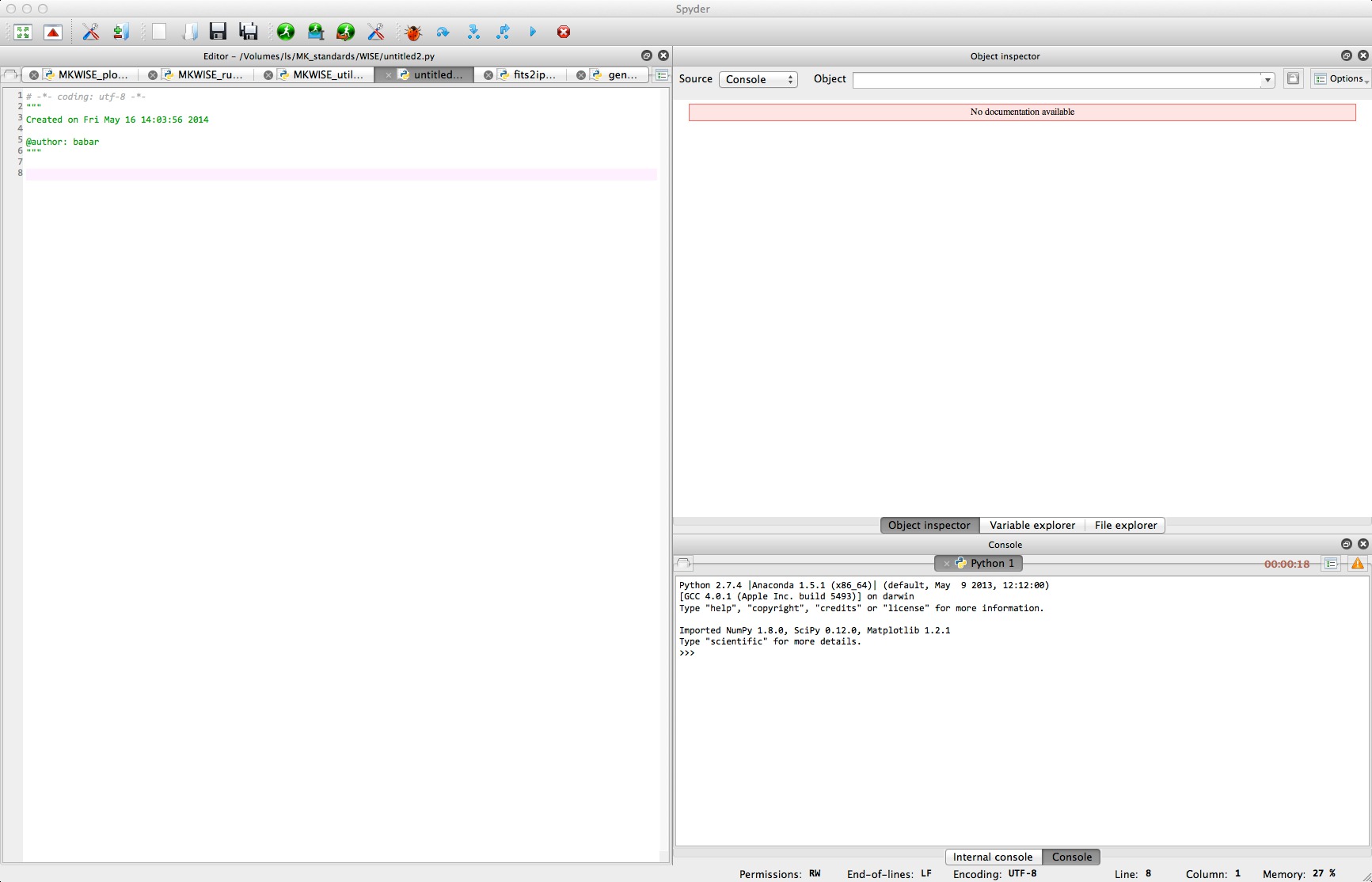PyTest
From CoolWiki
Jump to navigationJump to search
Is my python ready?
This page will attempt to answer the question, 'Now What?' after you have gone through and installed python.
=Find python on your system
When you installed the distribution, you identified a local installation directory for it.
- Open your navigator, file explorer, or whatever the local file browser is called on your system. On Macs, this is usually 'Finder'.
- Navigate to the installation folder (directory).
- Look for a folder called 'bin'.
- Go inside 'bin' and
- Look for 'spyder2' executable.
- Double click on spyder2.
- You should have something like what I show below: